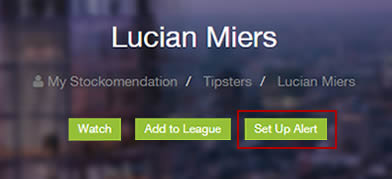Our custom notifications put you in complete control of the information you recive.
Using the "If This Then That" model, you select a Type then an Action (or more than one action) and last a Frequency for the notification.
For Example you could set up notifications like this :
1. When a Tipster X tips Company Y a Sell then email me Instantly
2. When a Publication X tips Sector Y a Hold then email me Daily
Those are just a couple of examples of how you can use this tool.
IMPORTANT: Once you have upgraded you will find your Custom Notifications under "My Account" section in your user Navigation in the tab "Manage Custom Notifications".
You will also have a "Set Up Alerts" button next to the "Add to League" button on all Tipsters, Brokers and Sectors Pages. So you can set up or manage alerts as you need too.